Sharing Interactive Image to Cloud Server
Easily and quickly share interactive image online without signing up a hosting account, entering FTP settings and other complicated steps. A share link and image embed code would be generated by few clicks:
iiCreator Video Tutorial - Easily Share an Interactive Image Online
- Mouse click Share Interactive Image button
 in horizontal toolbar
in horizontal toolbar - Select Next to proceed
- Customize the title, description, image for social network sharing button
- Select Upload to upload interactive image project
- Share link and interactive image embed code would be generated in the popped up window.
- Click Copy to copy the link / embed code, and then share the link to others or paste the embed code on the editing page of your website / various CMS
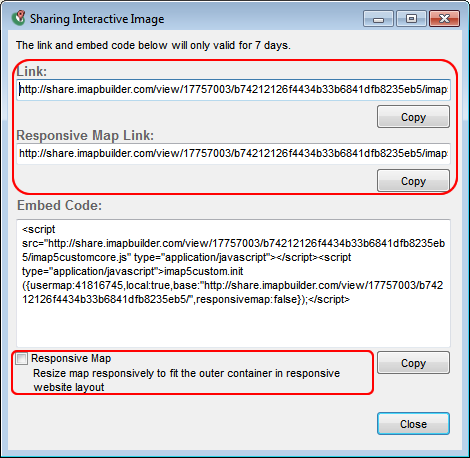
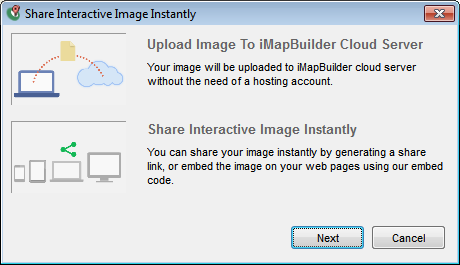
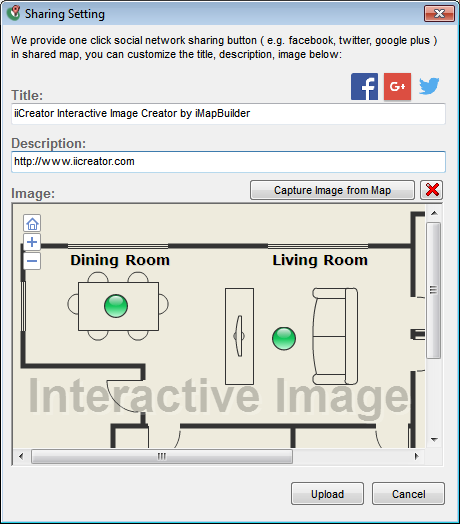
One-Click Social Network Sharing
In the shared map, we provided the common social network (facebook, twitter, google plus) sharing button to share map easily together with custom title, description and image
- Social Network Button (Facebook, Twitter, Google+)
- Sharing your interactive image with thumbnail, custom title and description in facebook
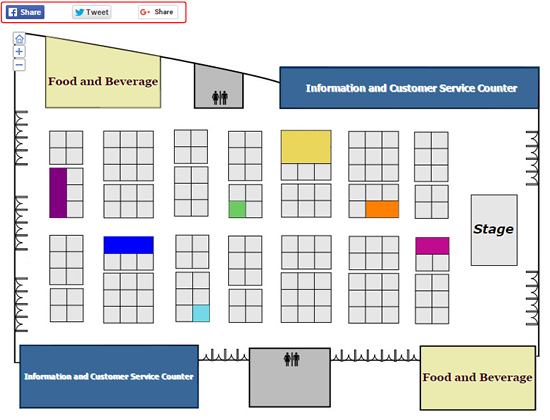
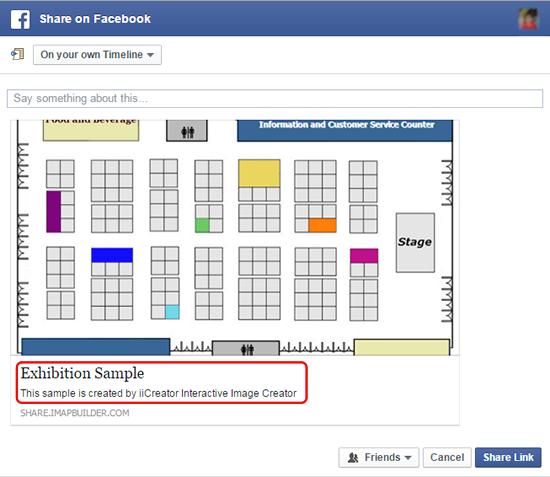
[ Back ]
