Benefits
After upgrading to the registered version of the iiCreator, you can:
- Remove watermark and demo messages
- Enjoy free software upgrades and support for 12 months (maximum 24 months)
Steps
- In order page, select a package according to the number of user(s) and domain(s) you need.
***For Mac OS users or those prefer a web-based application, please try iMapBuilder Online -GMap Editor V2. - The license and order page of the iiCreator will be opened
- Follow the instructions to make the purchase by using your credit card
*Other payment options are also available, such as PayPal and eCheck - Once the purchase is made successfully, the download link and registration key will be sent to the registered e-mail
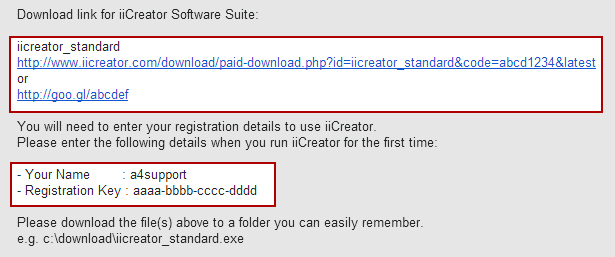
*The link will be expired after 7 days that you can contact iiCreator Support or using Online Order Tracking for requesting a new download link.
Once completed the software installation, open iiCreator and then enter Registration Email & License Key in the popup window.
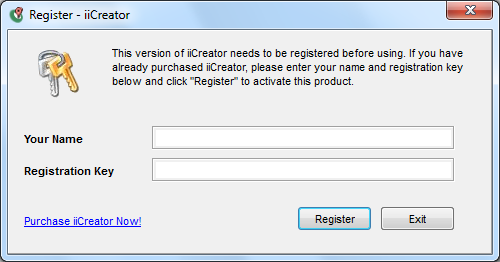
***No prevailing or trailing space (and quotation marks)
Update Image Project
If you have created image projects using trial version before, you can update the projects and remove watermarks by following steps below:
- Copy and save the image project as a backup
- Click File in menu bar
- Select Update Map in Project
[ Back ]
