- Click Turn On button to enable category legend
- Edit Category Layout Settings
- Select category legend type:
- Multiple Selection: Multiple categories can be selected at the same time
- Single Selection: Only single category can be selected per time
- Category Legend
- Click Add Legend Item button to load all existing categories, or manually add category legend item one by one
- Select a category legend item and then edit the settings in Category Legend Item Settings
- For deleting item, select it and then click Delete Legend Item button on the top right of the item list
- Category Legend Item Settings
- Item type: Select whether the legend item is a legend title or a category legend item
- Description: Legend item description / title
- Category ID: Assign legend items to corresponding category ID
- Category Status: Check the checkbox for setting default map view with displaying all categories' items.
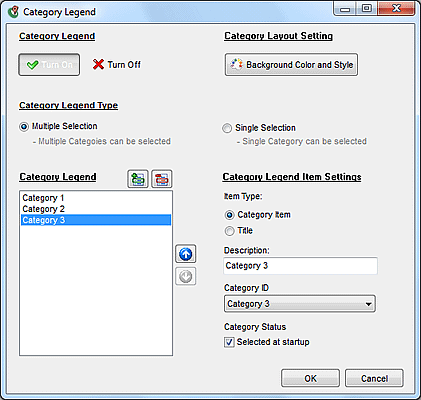
[ Back ]
