You can open your image projects using any of the methods below.
- Go to Start Wizard and the most recent projects are listed below Load Existing Project. If your project is not listed, click on Load Existing Project and navigate for your project file in the Explorer window.
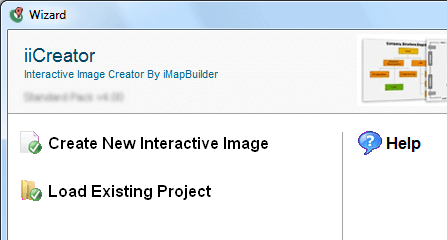
- Open recent projects from File > Open Recent, or locate your map projects in Windows Explorer using File > Open.
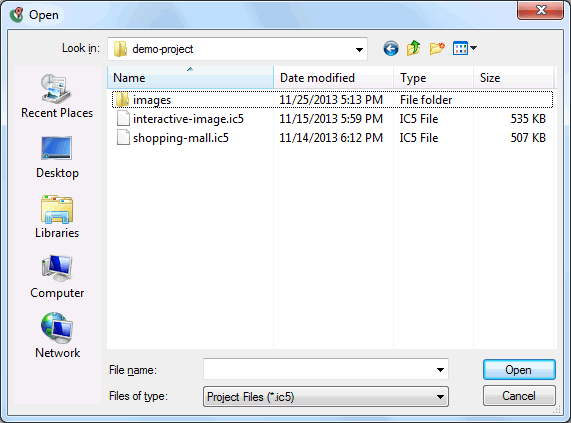
[ Back ]
