Customize infobox style in the Map Properties panel by changing it's size, text font, and colors.
- Click the Infobox Style in the Map Properties panel,
or click Edit in the menu bar >> choose Infobox Style - A popup window will be displayed
- Choose categories on the left hand column >> Edit settings on the right hand column
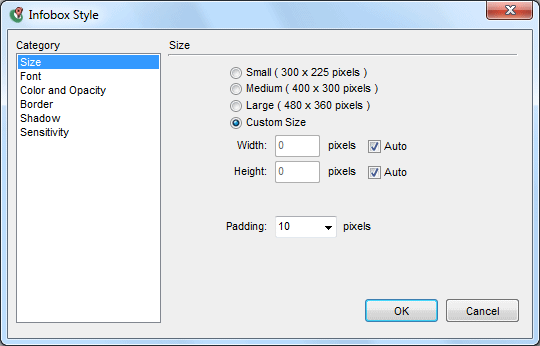
| Categories | Settings |
|---|---|
| Size | Edit size of the infobox: - Select size of the infobox, or customize size of the infobox - Edit padding of the infobox *padding defines the space between the border and the content |
| Font | Edit font style that inside the infobox: - text font - text size - text color |
| Color and Opacity | Customize background color and opacity of the infobox |
| Border | Customize border of the infobox: - border style - width of the border - color of the border - radius of the border corners |
| Shadow | Add frame (shadow) to the infobox: - x-offset: The infobox shadow will be slightly moved to the right for specify pixels - y-offset: The infobox shadow will be slightly moved to the bottom for specify pixels - blur radius (strength of the blur effect of the shadow) - spread radius (width of the blur effect) - color of the infobox shadow - Put the image shadow inside the infobox border |
| Sensitivity | Set sensitivity level for positioning the infobox when mouseover Low - easy to access the infobox content High - hard to access the infobox content |
[ Back ]
